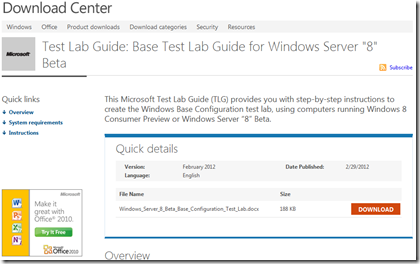
E lá vem o Windows Server 8 Beta, com uma penca de novidades!
Agora começa a nossa luta para estudar todos esses novos benefícios e funções. Esse post tem, praticamente, toda documentação necessária para você poder montar o seu laboratório e testar cada recurso novo.
Primeiro, começe realizando o setup de seu ambiente:
http://www.microsoft.com/download/en/details.aspx?id=29010 (configuração base)
A maioria dos LABs você consegue fazer só com esse setup acima. Porém alguns LABs necessitam de configurações adicionais, que você encontra abaixo:
http://social.technet.microsoft.com/wiki/contents/articles/7861.windows-server-8-beta-base-configuration-test-lab-optional-mini-module-second-corpnet-subnet.aspx (corpnet subnet)
http://social.technet.microsoft.com/wiki/contents/articles/7863.windows-server-8-beta-base-configuration-test-lab-optional-mini-module-homenet-subnet.aspx (homenet subnet)
http://social.technet.microsoft.com/wiki/contents/articles/7862.windows-server-8-beta-base-configuration-test-lab-optional-mini-module-basic-pki.aspx (opcional: PKI)
Depois do setup pronto, agora pode iniciar os testes:
- Test Lab Guide: Demonstrate DirectAccess Single Server Setup with Mixed IPv4 and IPv6 in Windows Server “8” Beta
- Test Lab Guide: Demonstrate DirectAccess Simplified Setup in an IPv4-only Test Environment in Windows Server “8” Beta
- Test Lab Guide: Deploying Remote Desktop Licensing in Windows Server “8” Beta
- Test Lab Guide: Demonstrating DHCP Failover in Windows Server “8” Beta
- Test Lab Guide: Demonstrate Virtualized Domain Controller (VDC) in Windows Server “8” Beta
- Test Lab Guide: Demonstrate Printing in Windows Server “8” Beta
- Test Lab Guide: Demonstrate Remote Access in Windows Server “8” Beta
- Test Lab Guide: Demonstrate Remote Desktop Services in Windows Server “8” Beta
- Test Lab Guide: Demonstrate Remote Desktop Services Desktop Virtualization in Windows Server “8” Beta
- Test Lab Guide: Demonstrate IP Address Management (IPAM) in Windows Server “8” Beta
- Test Lab Guide: Demonstrate DNS Security Extensions (DNSSEC) in Windows Server “8” Beta
- Test Lab Guide: Demonstrate ADDS Simplified Administration in Windows Server “8” Beta
- Test Lab Guide: Demonstrate High Availability Printing in Windows Server “8” Beta
E não para por aí! Depois dê uma olhada nesses ótimos papers:
Understand and Troubleshoot Activation Technologies in Windows Server “8” Beta
Understand and Troubleshoot AD DS Simplified Administration in Windows Server “8” Beta
Understand and Troubleshoot BitLocker in Windows Server “8” Beta
Understand and Troubleshoot Cluster-Aware Updating (CAU) in Windows Server “8” Beta
Understand and Troubleshoot DHCP Failover in Windows Server “8” Beta
Understand and Troubleshoot DNS Security Extensions (DNSSEC) in Windows Server “8” Beta
Understand and Troubleshoot Dynamic Access Control
Understand and Troubleshoot High Availability Printing in Windows “8” Beta
Understand and Troubleshoot IP Address Management (IPAM) in Windows Server “8” Beta
Understand and Troubleshoot Microsoft Online Backup Service in Windows Server “8” Beta
Understand and Troubleshoot Printing in Windows Server “8” Beta
Understand and Troubleshoot Remote Access in Windows Server “8” Beta
Understand and Troubleshoot Remote Desktop Services Desktop Virtualization in Windows Server “8” Beta
Understand and Troubleshoot Remote Desktop Services in Windows Server “8” Beta
Understand and Troubleshoot Scale-Out File Servers in Windows Server “8” Beta
Understand and Troubleshoot Servicing in Windows Server “8” Beta
Understand and Troubleshoot Storage Spaces and Pools in Windows Server “8” Beta
Understand and Troubleshoot Virtualized Domain Controller (VDC) in Windows Server “8” Beta
Vida Longa e Próspera! Eu sou o Rafael, um empreendedor em TI com uma vontade louca de transformar profissionais de TI em vencedores! Tenho todas as principais certificações técnicas que preciso e também sou premiado pela Microsoft como MVP (Most Valuable Professional) por 7 anos! Depois dá uma olhadinha na minha página do Facebook, fb.com/bernardes.rafael, lá eu realizo Lives todos os dias!
